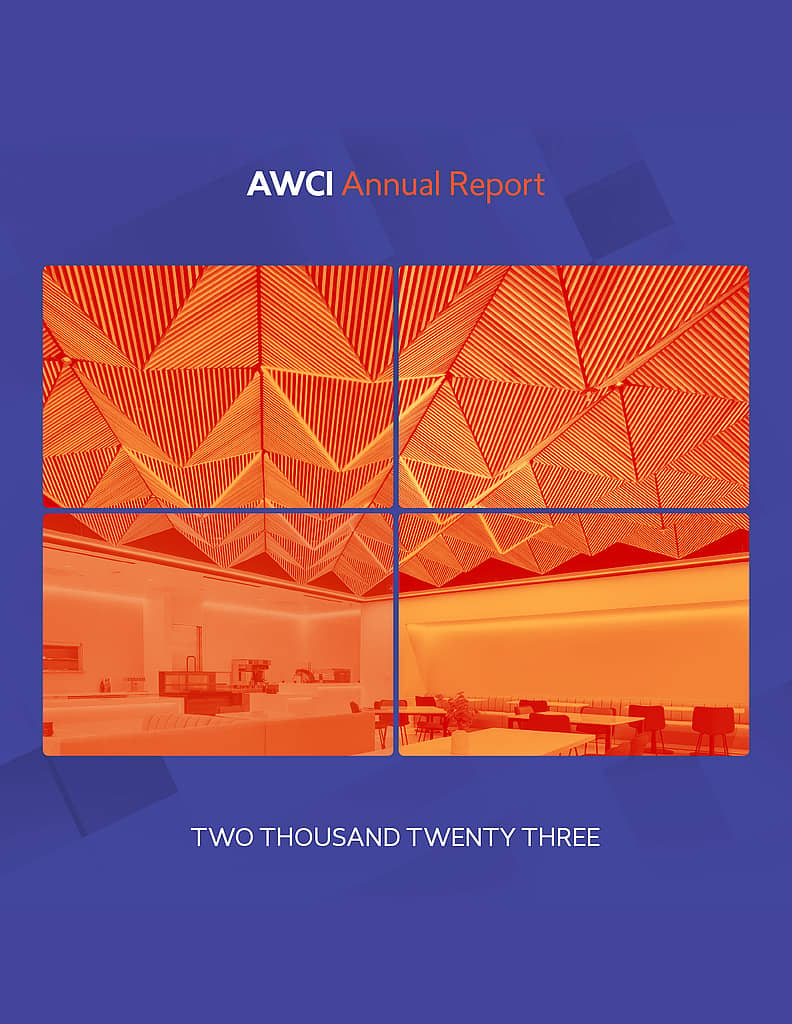The new Hilti Button for Firestop is the first firestop automation software to integrate with building information modeling software platforms. The Hilti Button automates the firestop product and UL system selection process and eliminates the tedious, time consuming and manual task of placing hundreds of firestop objects in BIM. What used to take hours of a designer’s time, can now be done with the Hilti Button in just a click.
The Hilti Button automatically detects penetrations in fire-related construction and populates the appropriate firestop products and UL systems directly into BIM to save time, increase efficiency and reduce costs. Incorporating the Hilti Button for Firestop with BIM will improve quality control and help with coordinating schedules.
By seamlessly integrating with the Autodesk ecosystem around Navisworks Manage, AutoCAD, Fabrication CADmep and Revit, the Hilti Button automates the firestop selection process on a project. Using attributes in the BIM model for clash detection, the Hilti Button identifies penetrations going through fire-rated barriers that need to be firestopped. That information from clash detection is then pulled into Firestop Manager. This automatic process reduces the number of hours spent on the job site and in the office by manually identifying which penetrations need to be firestopped.
After the penetrations needing firestop are identified, the Hilti Button automates the firestop product and UL system selection process by identifying an appropriate firestop product and UL system for penetrations based on the attributes in the model. This helps to eliminate the need for plans and codes to be reviewed by firestop experts for specific products and systems on a project. After reviewing and/or updating the firestop product and UL system selection, the user can generate comprehensive submittal documents, create a bill of material and place direct orders via Hilti online.
www.us.hilti.com, www.hilti.ca